Alter or Amend Judgment/Order (New Trial) (Rule 9023)
Last Updated: November 30, 2012
Created: November 30, 2012
Background:
Bk Rule 9023 incorporates Fed. R. Civ. P. 59 and applies in cases under the Bankruptcy Code. A motion to alter/amend a judgment or for a new trial shall be filed, no later than 14 days after the entry of the judgment/order. The Court, may also, amend or alter a judgment/order or order a new trial on its own initiative.
Filing:
This event requires that you relate to a previous order or judgment.
Please note that if the title of your PDF appears on this list, please use that event.
Motion for Relief from Judgment/Order(Rule 9024)
Motion to Vacate Order
Motion to Vacate Dismissal
Motion to Vacate Discharge
Motion to Dismiss Case and Vacate Discharge
Step by Step Procedures:
-
Select [ Bankruptcy > Motions/ Applications ]
-
Enter case number and click Next
-
Select Alter or Amend Judgment or Order / New Trial (Rule 9023)
-
Click Next
-
Select the Party you represent from the party pick list or Add Create a New Party if your party does not appear in the pick list
-
Click Next
-
The Attorney/Party Association screen may display
-
Click Here for more information
-
Click Next
-
-
A
 reminder / warning screen will display:
reminder / warning screen will display:
Click NextREMINDER: The title of your proposed order should match the title of your motion. Please remember to attach your proposed order and select the category Proposed Order. If attaching more than 1 proposed order, please add the specific title in the description field. Example Proposed Order - Relief from Stay Proposed Order - Dismiss Case.
WARNING: Please do NOT use this event if your PDF is titled as any of the options below. Please back up and select the correct event.
Motion for Relief from Judgment/Order(Rule 9024)
Motion to Vacate Order
Motion to Vacate Dismissal
Motion to Vacate Discharge
Motion to Dismiss Case and Vacate Discharge
-
The PDF screen will display :
-
Click Next
-
When applicable, attach the proposed order
-
On the next screen, the a
 menu will appear:
menu will appear:
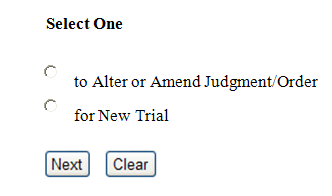
- Select the appropriate Radio Button
- Click Next
-
At the top of the Hearing Screen, the following instruction will display:
Select the appropriate event(s) to which your event relates:
(all previous orders or judgments will display )
- Check the box next to the correct filing
- Insert Hearing Date, Time, and Location
- Click Next
-
The Modify Text Screen will display. If applicable, you may make a selection from the prefix dropdown box.
-
The
 Final Text screen will display.
Final Text screen will display.
Basic Examples:
If to Alter or Amend Judgment / Order Radio Button is selected:
Notice of Motion and Motion to Alter or Amend Judgment/Order (related document(s): [18] Order on Motion for Relief from Stay) Filed by name on behalf of name. Hearing scheduled for 11/28/2012 at 10:15 AM at 219 South Dearborn, Courtroom 682, Chicago, Illinois 60604. (Attachments: # (1) Proposed Order) (name)
If the for a New Trial Radio Button is selected:
Notice of Motion and Motion for New Trial (related document(s): [18] Order on Motion for Relief from Stay) Filed by name on behalf of name. Hearing scheduled for 11/29/2012 at 10:00 AM at 219 South Dearborn, Courtroom 680, Chicago, Illinois 60604. (Attachments: # (1) Proposed Order) (name)
This is your final opportunity to modify the entry before submitting the filing.
- Verify the accuracy of the docket text
- Click Next to complete the filing process